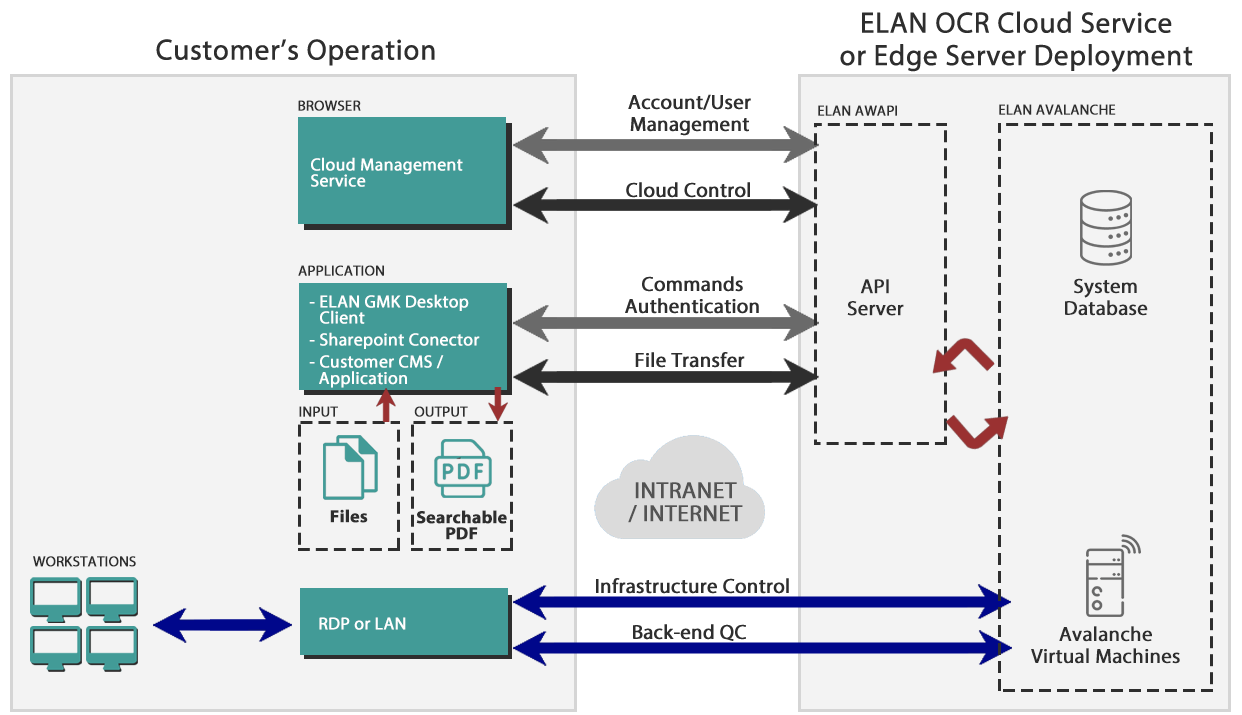Edge Server: Flexible and Secure
The Elan GMK Cloud services are also available as a private installation by way of an Edge server deployment. The same server infrastructure, offering Drawing & Plans OCR or PDF/UA is available as a product for local (intranet) installation on private servers, or on private servers running on a public infrastructure.
This means that large enterprises or Government entities, for whom pure cloud services are not appropriate due to stricter IT protocols can still access the benefits of Elan GMK Cloud services, whilst still adhering to company procedures.
Customized Development
Additional functionality can be developed and integrated into the Elan GMK Edge Server to meet specific organisation’s needs. Elan GMK has developed a range of additional capabilities for customers in aerospace, defense, Government, civil engineering, legal environments and those enterprises with large scale document processing needs.
Such bespoke functionality can include, but is not limited to the following:
- Format Conversion e.g. PDF to XML conversion engines
- Text processing
- Image analysis, detection and extraction tools
- Content Discovery
- Document Layout Analysis – e.g. Form recognition and processing
To learn more about the bespoke features Elan GMK can develop and integrate into the Elan GMK Edge Server please contact us.
The benefits of an Elan GMK Edge Server
01
Flexible Licensing Options
The Edge server solution offers 2 distinct licensing models, depending on the needs of the enterprise:
- Engine – Based Licensing: This licensing model is based on number of conversion engines deployed with the total number of pages processed solely determined by server throughput. The more engines, the higher the higher the number of pages processed, there is no limit. To increase capacity, additional engines can simply be added to increase capacity. An easy to use subscription service can also be integrated for OEM applications.
- Page – Metered Licensing: This licensing model operates to an agreed maximum limit of the total number of page units the system can process per month. The number of engines is not limited, instead it is based on the specific requirement of the customer and can be personalised to suit the needs of the enterprise. This client-side processing (number of users and files processed) can be easily increased by adjusting the licensing agreement accordingly.
02
Quality Control
The Elan GMK Edge server can access the quality control functionality provided by the Elan GMK Avalanche Server via a Remote Desktop Protocol or LAN. This enables users to easily and quickly review the processed and original files side by side and correct any failures by simply modifying settings.
03
Controlled Environment
Whilst still offering the same functionality as the Elan GMK Cloud Services, the Edge Server infrastructure operates in a secure environment fully owned and controlled by the customer. This makes the Edge Server ideal for those customers wanting the highest levels of independence and security.
04
Customizable Reporting
Accessing the reporting interface of the API means detailed customisable reports can be easily configured. This creates a distinguished service for internal stakeholders and can support return on investment calculations for high volume applications.
05
Deployment Options
The Edge server solution can be deployed in two different ways, depending on the needs of the enterprise:
– Installed on customer physical infrastructure with full compliance with strict internal IT security protocols
– On private servers running on public infrastructure (provided by major cloud providers) with high security implementations
06
OEM Solutions
By special arrangement Elan GMK can provide a custom made Edge Server product which implements an on-demand workflow. Such servers may be used as a public eCommerce platform for client subscriptions similar to those offered in Elan GMK Cloud services.
Features
Provides an intuitive management interface. This enables nominated administrators to add and configure users or sub-accounts. These users can be granted permissions for certain tasks such as integration with the corporate document management system or as stand-alone users for those preferring the Desktop Client.
The Cloud Server Management Interface includes full reporting dashboard giving details of pages processed per month and other management information.
The Elan GMK Cloud API enables developers to easily integrate the Elan GMK Cloud Services into desktop, mobile or service that manages corporate document workflows.
Multiple programming languages and operating systems are supported meaning that the Elan GMK Cloud API can be incorporated easily into document workflow systems to make content fully searchable.
The API is used for: account management and authentication, user management, creating conversion jobs and submitting and downloading files.
Full API definition is available in Swagger format.
Every account includes a Windows desktop client. Files and/or jobs can be converted via the Elan GMK Cloud API. The desktop client operates as a sophisticated production environment by sending files to the server, initiating server side processing and downloading processed documents.
The progress of each job is displayed in an intuitive interface enabling users to easily monitor the progress of jobs and detect any failures that need attention.
Due to its dominance in the market Elan GMK developed a SharePoint (SP) connector for Elan GMK OCR Cloud Services to enable the automated of conversion documents into fully searchable PDFs. It is integrated through the Microsoft Flow services and to work it must be authorized using API keys generated by the Elan GMK OCR Cloud Services’ administrator UI.
The default connector workflow is bound to an SP library that is used as an input storage for the files to be uploaded and then processed by the Elan GMK OCR Cloud Services. After successful processing, files are downloaded automatically to another SP library that is used as an output storage in the connector.
To satisfy particular user requirements, the default workflow can be easily configured and modified in Microsoft Flow. For instance, it could be extended with steps that might be useful for tracking errors and create a condition whereby an email notification is sent to a nominated recipient.
Other CMS, DMS or customer applications
Elan GMK Cloud Services can be easily integrated into a variety of other web-enabled applications being used for corporate document management. Contact Us to learn more about the range of other standard and proprietary applications the Elan GMK Cloud Services can support.
Virtual Machines to host Avalanche server engines.
Direct (LAN or RDP) access is required to access some of the Avalanche Server functionality, such as Quality Control.